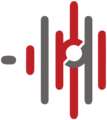FAQ
To login to your Microsoft account, start by resetting your password from https://aka.ms/sspr
Follow the steps provided until complete.
You can now login at https://portal.office.com with your username and new password.
When you login to your controlpanel (usually yourdomain:2222), you can access the Installatron website application installer by navigating to Extra Features > Installatron Script Installer.
From here you can choose an application from the grid view, when you click on a image of a product you get an overview of the application and in your top right corner you got a button named
”+ install this application”
This will start the installation of the application to your account.
You can contact us via [email protected] or submit a ticket through our help portal:
You can login to view invoices, modify packages or change packages at https://portal.mindns.se
You can view and subscribe to our system statuses on https://pingdash.statuspage.io/
HOW CAN WE
HELP YOU?
Contact us at the Consulting WP office nearest to you or submit a business inquiry online.